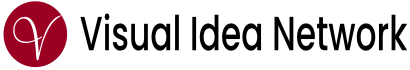- Log in to your server with SSH.
- Enter the command:
passwd - Type your password, then press Enter.
- When prompted for your current UNIX password, enter your SSH password, then press Enter.
- Retype your new password and press enter. If successful, you will see the output:
passwd: all authentication tokes updated successfully
How to change SSH password? Print
- 50